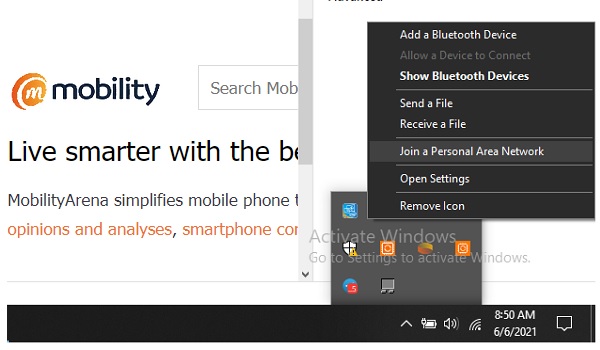Sometimes you have an Internet connection on your mobile phone and need to share it with your laptop or PC, and for some reason cannot use Wi-Fi. You can share your Internet over Bluetooth instead. As with all things that require a Bluetooth connection, both terminals you want to use must be paired. To pair, dive into the Bluetooth menu of both devices till the names of the other device appears on one of them, then pair. You can share your Internet via Bluetooth with only one device at a time. Unlike a Wi-Fi hotspot, you cannot share with multiple devices at a time. Also, the connection is slower than a Wi-Fi connection, but it still delivers fast enough speeds for everyday usage and for fast downloads and uploads.
How to Share Internet Over Bluetooth from Phone to PC
Sharing your phone Internet over Bluetooth with another device requires a simple procedure. You must have paired the two devices, as described above. Bluetooth must also be active on both devices. It doesn’t matter what type of device you are sharing to is desktop, laptop, tablet, or even another phone. You also already have an active 3G, 4G, or 5G connection on your cell phone. For sharing with a Windows 10 PC, as seen in the screenshot above, click on that “Show hidden icons” menu icon in the taskbar (that’s the inverted “v” icon). Click on the Bluetooth icon, then select “Join a Personal Area Network” in the pop-up menu. A box will appear with a list of all available devices your PC can connect to. Right-click on the name of your phone there > Connect using > Access point. A Bluetooth connection between your PC/laptop and your cell phone will be established in a few moments. You can now proceed to browse on your PC or laptop. All your browsing will be charged to your mobile data plan. Sometimes, my laptop develops a mind of its own and refuses to connect to a Wi-Fi hotspot, and it is this method of sharing that saves the day. One other advantage of sharing Internet over Bluetooth is that it uses less power than sharing over Wi-Fi, so this is good for situations where you need to conserve battery power, e.g. when you are out hiking or away from a power source.
Don’t miss our mobile phone reviews.Follow our news on Google News.Join our WhatsApp Group, to be notified of the most important articles and deals,Follow us on Instagram, Facebook, Twitter, and YouTube.