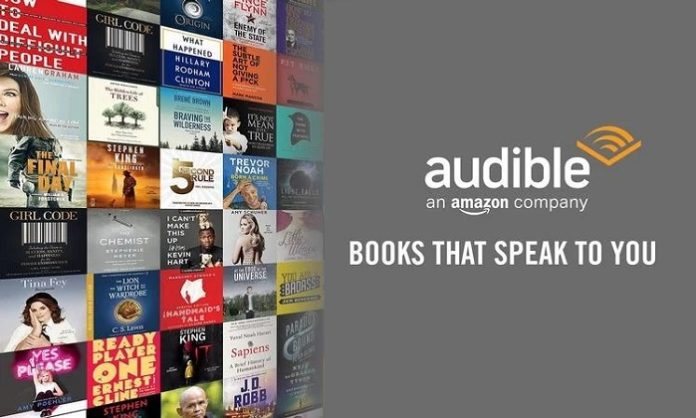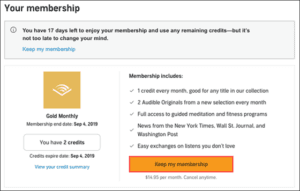Procedure for Canceling Audible Membership Subscription
You can cancel your Audible membership anytime you want by contacting the company’s customer service team or do it yourself through your “Account Details” page on Audible.com. Before you get it done, there are a few things you must know. First, canceling an Audible membership subscription means you will no longer have access to the benefits attached to the service at the end of your billing period. You will lose all your credits, so it is recommended that you use any credits you have before you cancel your membership. While the membership benefits terminate when you cancel your subscription, you will still have access to your purchased content. Above all, you will never get a refund of any fees you have already paid. Now that you know all that is involved, follow the following steps to cancel your Audible membership subscription.
Step One: Visit audible.com and Navigate to “Account Details”
The first step for canceling an Audible membership subscription is to visit the Audible website, audible.com, and sign in to your account. You can’t cancel the membership through the app or the mobile version of the website. So if you are using a mobile device, you will have to switch to the desktop version of the site. This can be easily done on iPhone or Android devices. For the former, open the Safari browser and visit the audible site. Once the site is fully loaded, click on “aA” located near the address bar. It will lead you to the site’s menu where you will have to choose “Request Desktop Website” to switch to the desktop version of audible.com. If you are using the Chrome browser on an Android mobile device, visit the site and tap on the menu options (the three dots) located at the top right corner of your screen, and then select the checkbox on “Desktop site“. With that out of the way, look at the top right corner of the Audible homepage and click on the drop-down menu beside your name. You will find “Account Details” amongst other options listed, click on it.
Step Two: Locate and Click “Cancel Membership” on Your Membership Page
Clicking on “Account Details” from the drop-down menu would take you to your Audible membership page with details of your subscription: the number of credits you have, the date of your next bill, and when you first subscribed to Audible. The page has two options to choose from: “Keep membership” and “No thanks, continue canceling“. You don’t need to be told which to select, do you?
Step Three: Select a Reason for Cancelation and Follow The Instructions Presented
The final stage of canceling an Audible membership subscription would have you choose from a set of options why you have decided to cancel your subscription to the audiobook service. If none of the options provided are close to your reason, you can simply select “Other Reason” to proceed. After this, click on “Cancel Membership” at the bottom of the page. Audible wouldn’t want to see you go; so they might present you with some offers in a bid to change your mind. If you are determined to cancel the membership, click on “Cancel Anyway“.
What Will Happen to My Purchased Titles after Canceling Audible Membership Subscription?
As stated earlier, canceling an Audible membership subscription implies that you would no longer enjoy the benefits attached to being a subscribed member of the platform. If you have any credit, no matter how many it is, you will lose it all. Disregarding that, the fact that you wouldn’t get a refund for any payment you have already made, and of course the end of the unlimited access to the thousands of audiobooks and podcasts provided, nothing else happens to your Audible account. While your membership status is taken away, your account remains active and through it, you can download the titles you had purchased and listen to them anytime you want. It doesn’t matter if you purchased these titles with credits or your credit cards, they will remain in your account after you cancel your membership. In a nutshell, you have a life-long right over any Audible title you purchase, unless you delete or return it, it will remain in your library. Once you log into the Audible site or access the platform through its app, you will find all your purchased titles in your library.
Is It Possible to Purchase New Titles With My Membership Canceled?
Yes, it is totally possible to buy new titles from the audiobook platform after canceling your membership subscription. We know this because the content on Audible can be purchased regardless of one’s membership status. The question of whether you are a subscribed member or not doesn’t arise when you want to buy an audiobook on Audible. The only thing you should know is that you wouldn’t get the discount that subscribed members enjoy when they want to make a purchase. You will have to pay the full price for any title: it is said that purchasing a title costs as much as an additional 70% when one is not a subscribed member of Audible.
Can I Pause My Membership Instead of Canceling It?
Yes, instead of canceling your Audible membership subscription, you can opt for placing it on hold but it depends on the plan you have. For people who have been members before 2006 and those with older plans that don’t earn credits, you can’t pause your membership. If you don’t want to be billed, you just have to cancel your membership or switch to another plan. However, those who are Audible Premium Plus and Audible Plus members with monthly plans can pause their accounts. This does not mean you get to place the account on hold anytime and as long as you want; you can only pause it once within every 12 months. The duration for the pause is between one to three months and nothing more. During the time membership is paused within the provided range, you will not be billed for being a member. More so, members who are on credit-earning plans will not get any credit with the membership paused. To place your membership on hold, log in to your Audible account and navigate to your Account Details page as detailed above, then click on “Pause Membership“. With this, you can place your membership on hold for a maximum period of three months.
How Do I Switch My Audible Membership Subscription?
Yes, you can. Apart from putting your membership on hold, another alternative to canceling an Audible membership subscription is switching to a plan that is more appealing or convenient for you. You can switch any time you want to any plan. To do this, navigate to Account Details and click on “Switch membership“. From the list provided, choose the plan you want to switch to and click “Select this Plan” and then on “Confirm“. Switching to the Audible Premium Plus membership plan wouldn’t take away your Plus Catalog titles. This is so because users subscribed to the Audible Premium Plus plan can listen to all titles and no credits are needed for this. Also, switching from Audible Premium Plus to Audible Plus wouldn’t take away your credits. You get to keep them and they can be used for purchasing titles before they expire. You can also switch membership through your mobile phone or the Audible Android and iOS App. To switch through your mobile phone, tap on “Menu” located at the top left corner of your account and tap “My Account“; then “Membership details” and “See all membership plans“. Choose the plan you want to switch to from the list and tap on “Select this plan“, and then on “Confirm“. For switching through the app, locate “Profile” at the bottom right corner of the app page and tap on it. After this, tap the gear icon; you will find it at the top right corner of the page. Tap on “Details” thereafter, pick the new plan you want from the list provided, and tap on “Sign Up“, and then on “Confirm“.
How Can I Undo Canceling Audible Membership Subscription?
If for whatever reason you cancel your Audible membership but want to undo it, it is not an impossible quest as long as you have not exceeded the days allocated for un-canceling your membership. You will find the remaining days at which you can undo your cancelation on your “Membership Details” page. Just look at the top of the page.
To un-cancel your membership, visit the Audible desktop site and navigate to your Account Details page. You will find “Keep my membership” at the bottom of the section that highlights the details of your membership plan, click on it. All you have to do after that is to follow the instructions that appear. If you successfully un-canceled your membership, you should get an email from Audible that confirms it.
What Does It Cost to Subscribe to Audible Membership?
Becoming a subscribed member of Audible would cost you anything from $7.95 monthly to $229.50 yearly, depending on the plan you opt for. The subscription plans are broadly grouped under two categories: Audible Plus and Audible Premium Plus. The Audible Plus is a monthly plan and it costs $7.95 per month. Under Audible Premium Plus, the plans available and what they cost are listed below:
Audible Premium Plus Monthly Plans Audible Premium Plus – 1 Credit: $14.95 Audible Premium Plus – 2 Credits: $22.95 Audible Premium Plus Yearly Plans Audible Premium Plus Annual – 12 Credits: $149.50 Audible Premium Plus Annual – 24 Credits: $229.50